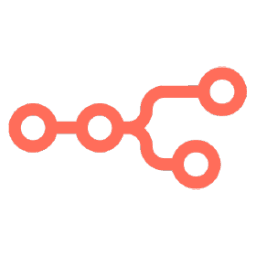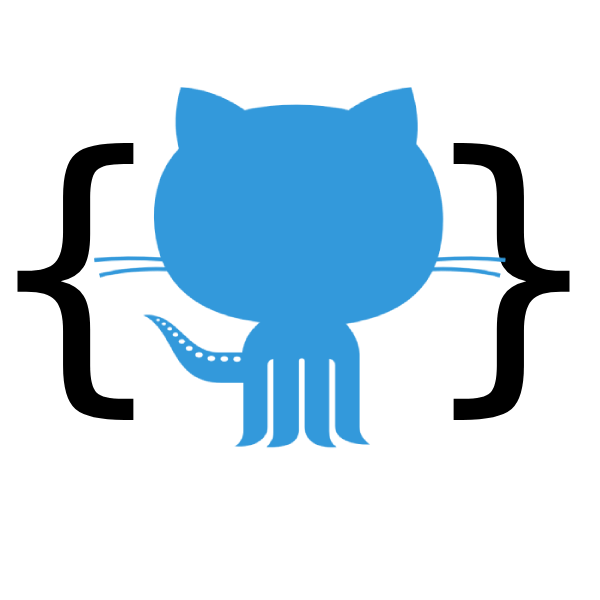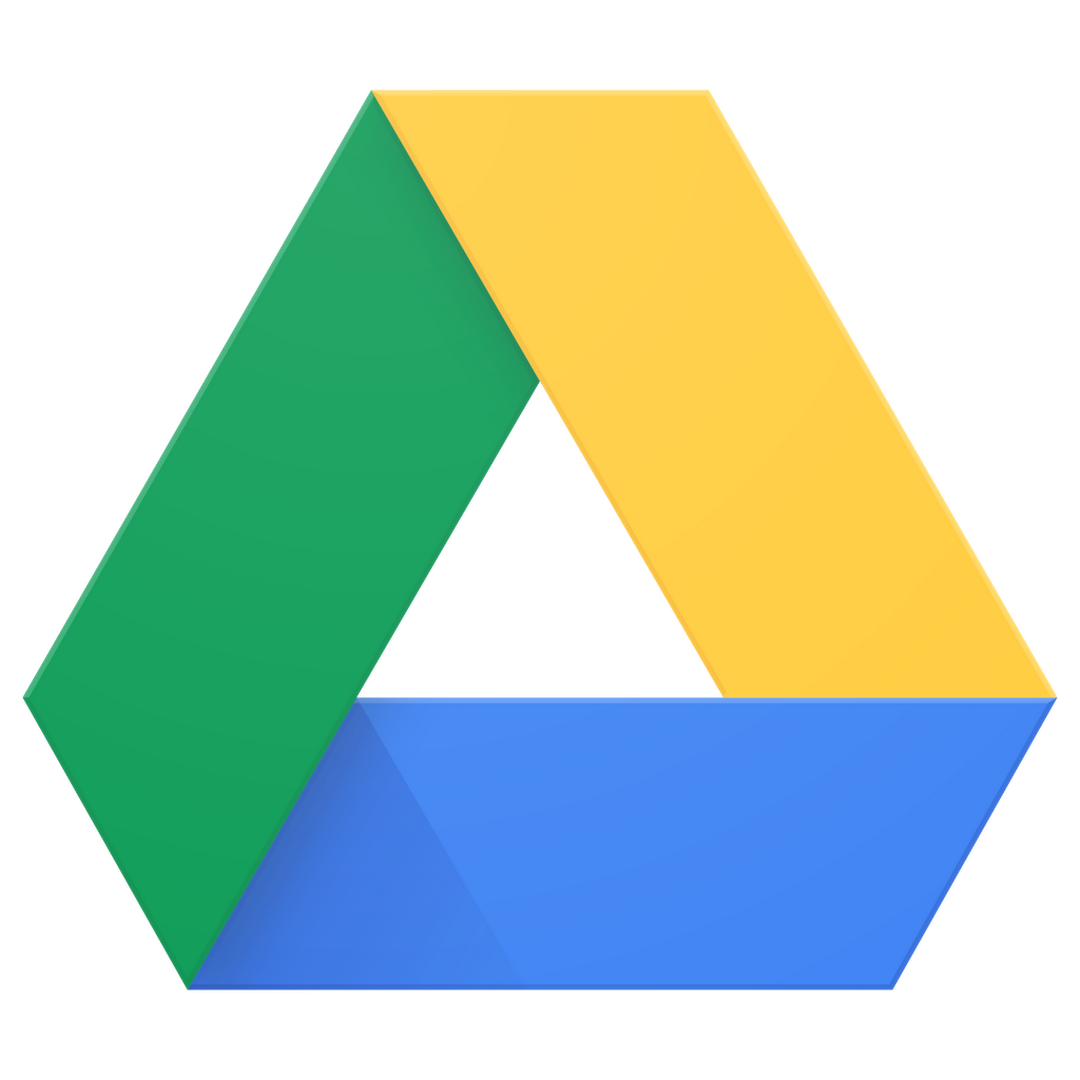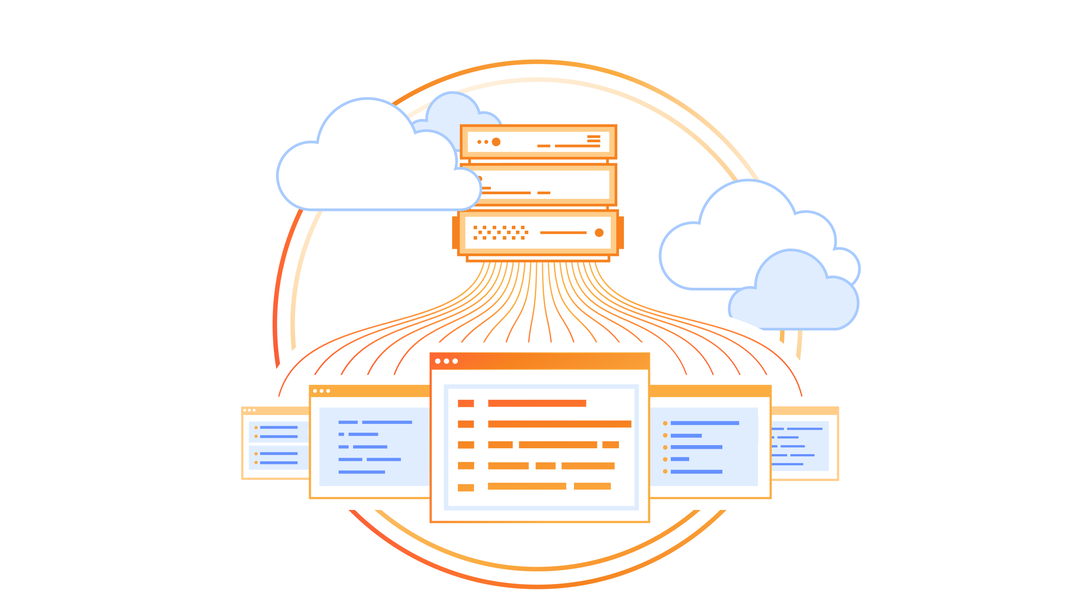
Descraption
This n8n template provides a comprehensive solution for managing Key-Value (KV) pairs using Cloudflare’s KV storage. It’s designed to simplify the interaction with Cloudflare’s KV storage APIs, enabling users to perform a range of actions like creating, reading, updating, and deleting namespaces and KV pairs.
Features
- Efficient Management: Handle multiple KV operations seamlessly.
- User-Friendly: Easy to use with pre-configured Cloudflare API credentials within N8N.
- Customizable: Flexible for integration into larger workflows (Copy / paste your prefered part).
Prerequisites
- n8n workflow automation tool (version 1.19.0 or later).
- A Cloudflare account with access to KV storage.
- Pre-configured Cloudflare API credentials in n8n.
Workflow Overview
This workflow is divided into three main sections for ease of use:
- Single Actions: Perform individual operations on KV pairs.
- Bulk Actions: Handle multiple KV pairs simultaneously.
- Specific Actions: Execute specific tasks like renaming namespaces.
Key Components
- Manual Trigger: Initiates the workflow.
- Account Path Node: Sets the path for account details, a prerequisite for all actions.
- HTTP Request Nodes: Facilitate interaction with Cloudflare’s API for various operations.
- Sticky Notes: Provide quick documentation links and brief descriptions of each node’s function.
Usage
- Setup Account Path: Input your Cloudflare account details in the ‘Account Path’ node. you can get your account path by your cloudflare URL
- Choose an Action: Select the desired operation from the workflow.
- Configure Nodes: Adjust parameters in the HTTP request nodes as needed. (each node contain sticky note with direct link to it own document page)
- Execute Workflow: Trigger the workflow manually to perform the selected operations.
Detailed Node Descriptions
I covered in this Workflow the full api calls of Cloudflare KV product.
API NODE: Delete KV
- Type: HTTP Request
- Function: Deletes a specified KV pair within a namespace.
- Configuration: This node requires the namespace ID and KV pair name. It automatically fetches these details from preceding nodes, specifically from the “List KV-NMs” and “Set KV-NM Name” nodes.
- Documentation: Delete KV Pair API
API NODE: Create KV-NM
- Type: HTTP Request
- Function: Creates a new Key-Value Namespace.
- Configuration: Users need to input the title for the new namespace. This node uses the account information provided by the “Account Path” node.
- Documentation: Create Namespace API
API NODE: Delete KV1
- Type: HTTP Request
- Function: Renames an existing Key-Value Namespace.
- Configuration: Requires the old namespace name and the new desired name. It retrieves these details from the “KV to Rename” and “List KV-NMs” nodes.
- Documentation: Rename Namespace API
API NODE: Write KVs inside NM
- Type: HTTP Request
- Function: Writes multiple Key-Value pairs inside a specified namespace.
- Configuration: This node needs a JSON array of key-value pairs along with their namespace identifier. It fetches the namespace ID from the “List KV-NMs” node.
- Documentation: Write Multiple KV Pairs API
API NODE: Read Value Of KV In NM
- Type: HTTP Request
- Function: Reads the value of a specific Key-Value pair in a namespace.
- Configuration: Requires the Key’s name and Namespace ID, which are obtained from the “Set KV-NM Name” and “List KV-NMs” nodes.
- Documentation: Read KV Pair API
API NODE: Read MD from Key
- Type: HTTP Request
- Function: Reads the metadata of a specific Key in a namespace.
- Configuration: Similar to the “Read Value Of KV In NM” node, it needs the Key’s name and Namespace ID, which are obtained from the “Set KV-NM Name” and “List KV-NMs” nodes.
- Documentation: Read Metadata API
Best Practices
- Modular Use: Extract specific parts of the workflow for isolated tasks.
- Validation: Ensure correct namespace and KV pair names before execution.
- Security: Regularly update your Cloudflare API credentials for secure access, and make sure to give your API only access to the KV.
The rest can be found inside the workflow with sticky/onflow note explain what to do.
On This Page
Descraption
Features
Prerequisites
Workflow Overview
Key Components
Usage
Detailed Node Descriptions
API NODE: Delete KV
API NODE: Create KV-NM
API NODE: Delete KV1
API NODE: Write KVs inside NM
API NODE: Read Value Of KV In NM
API NODE: Read MD from Key
Best Practices